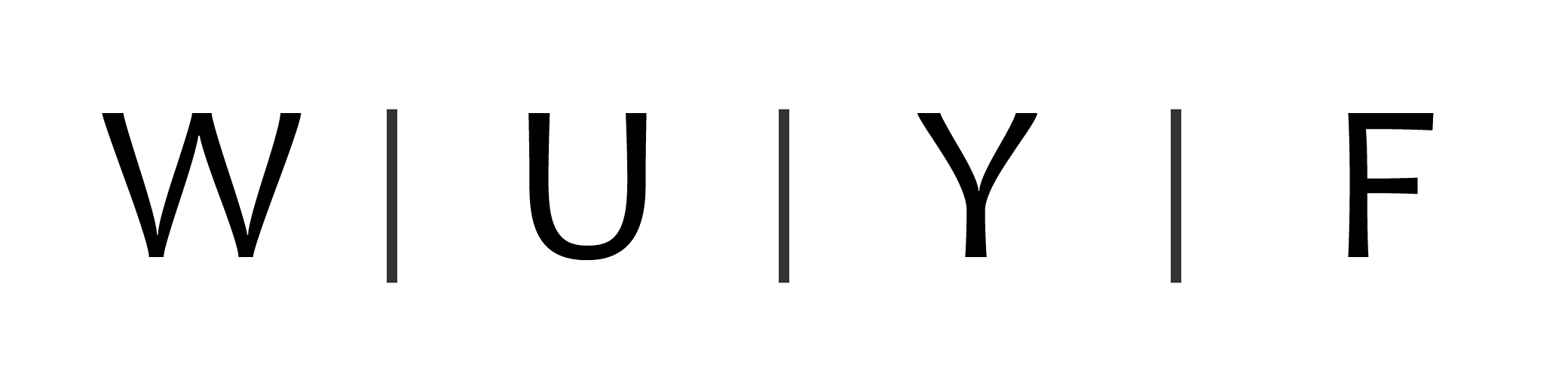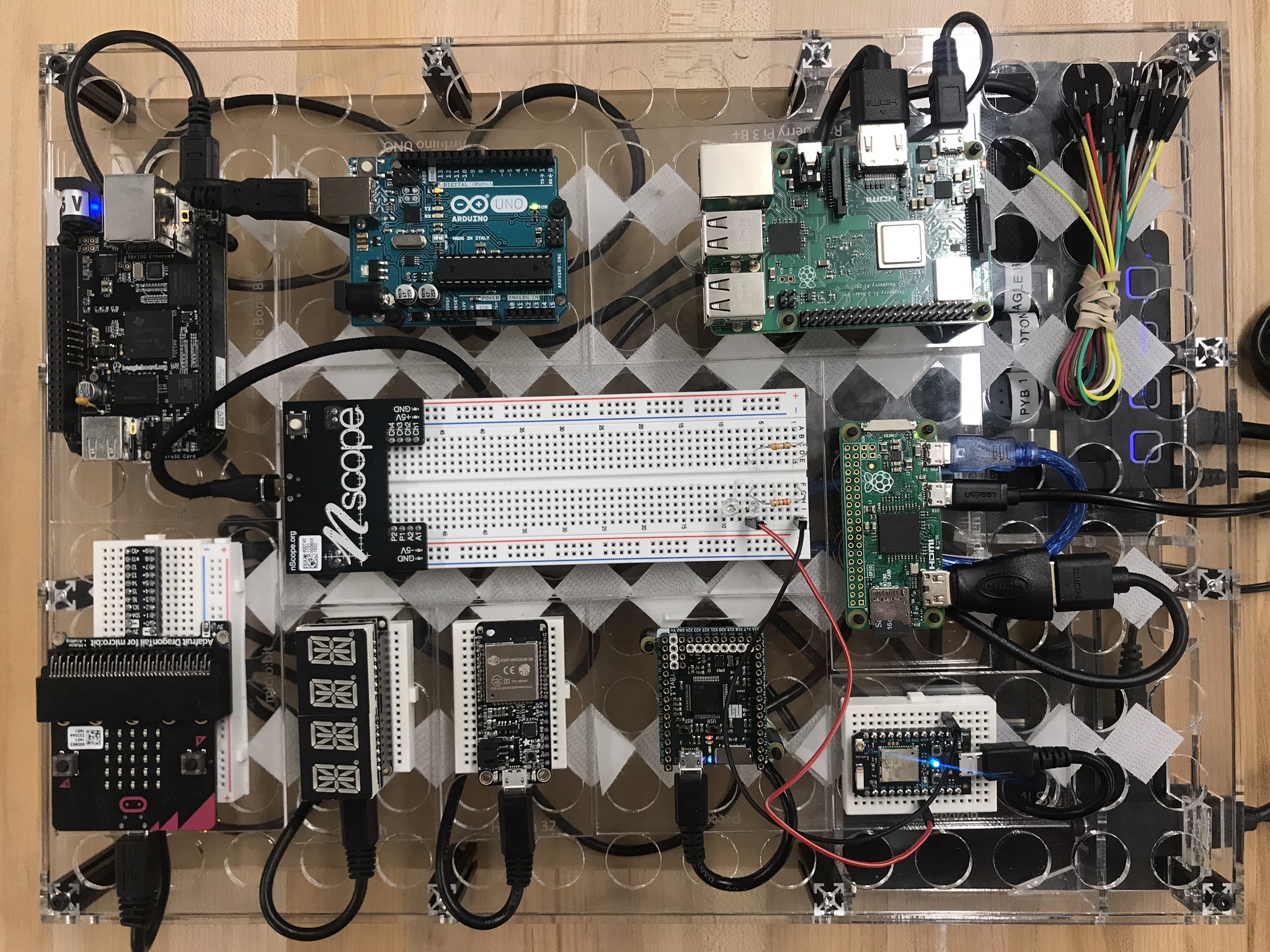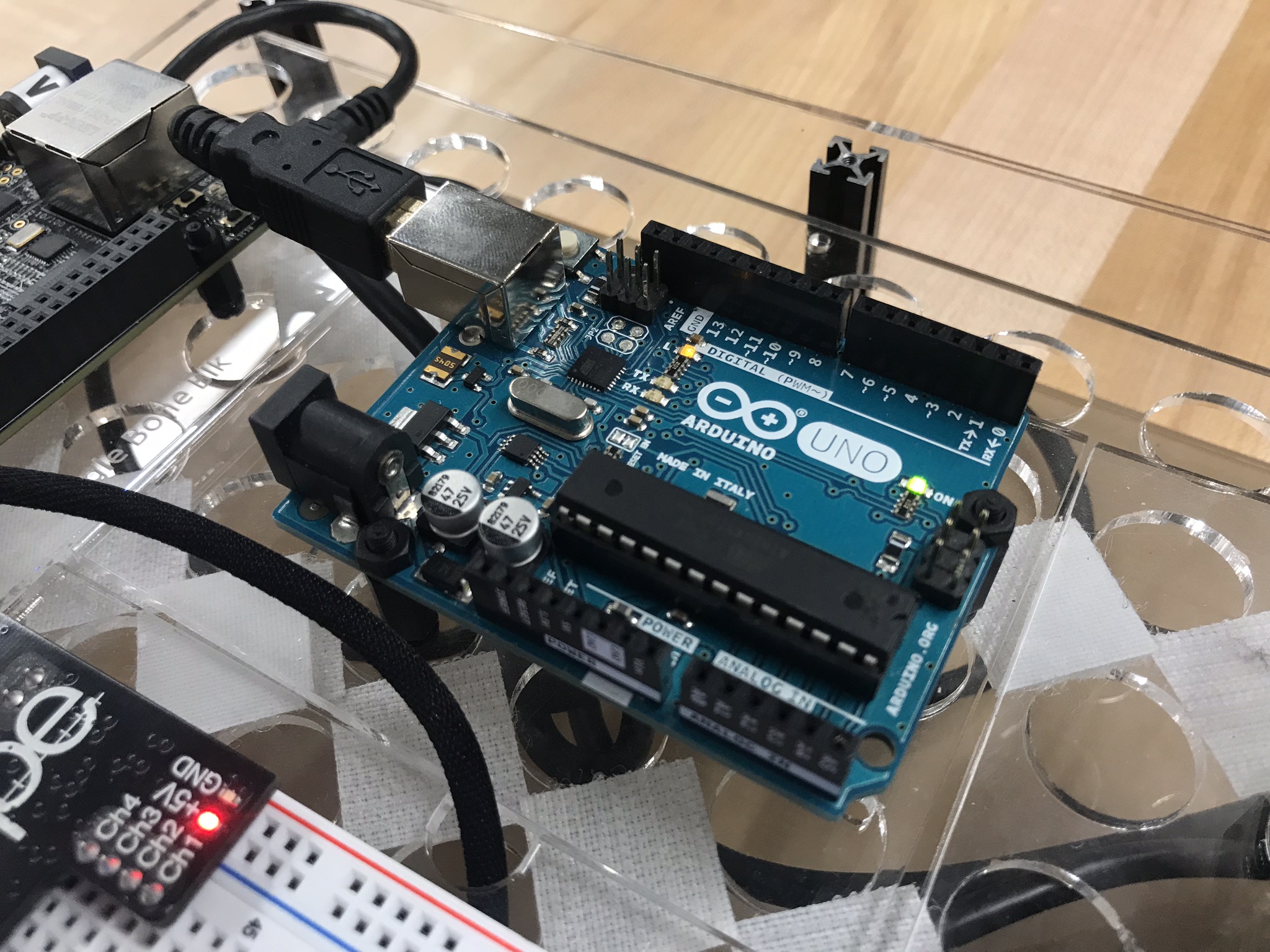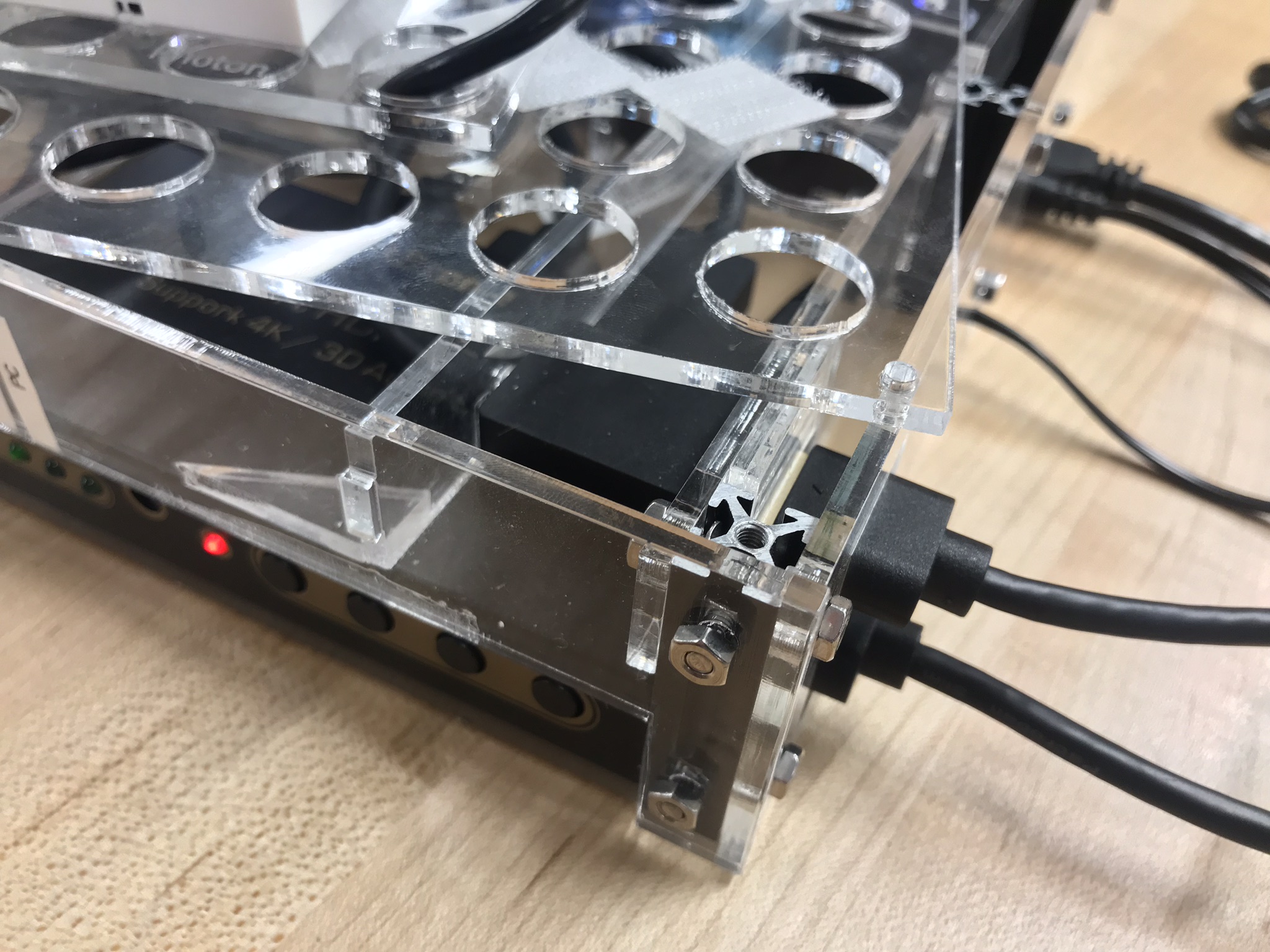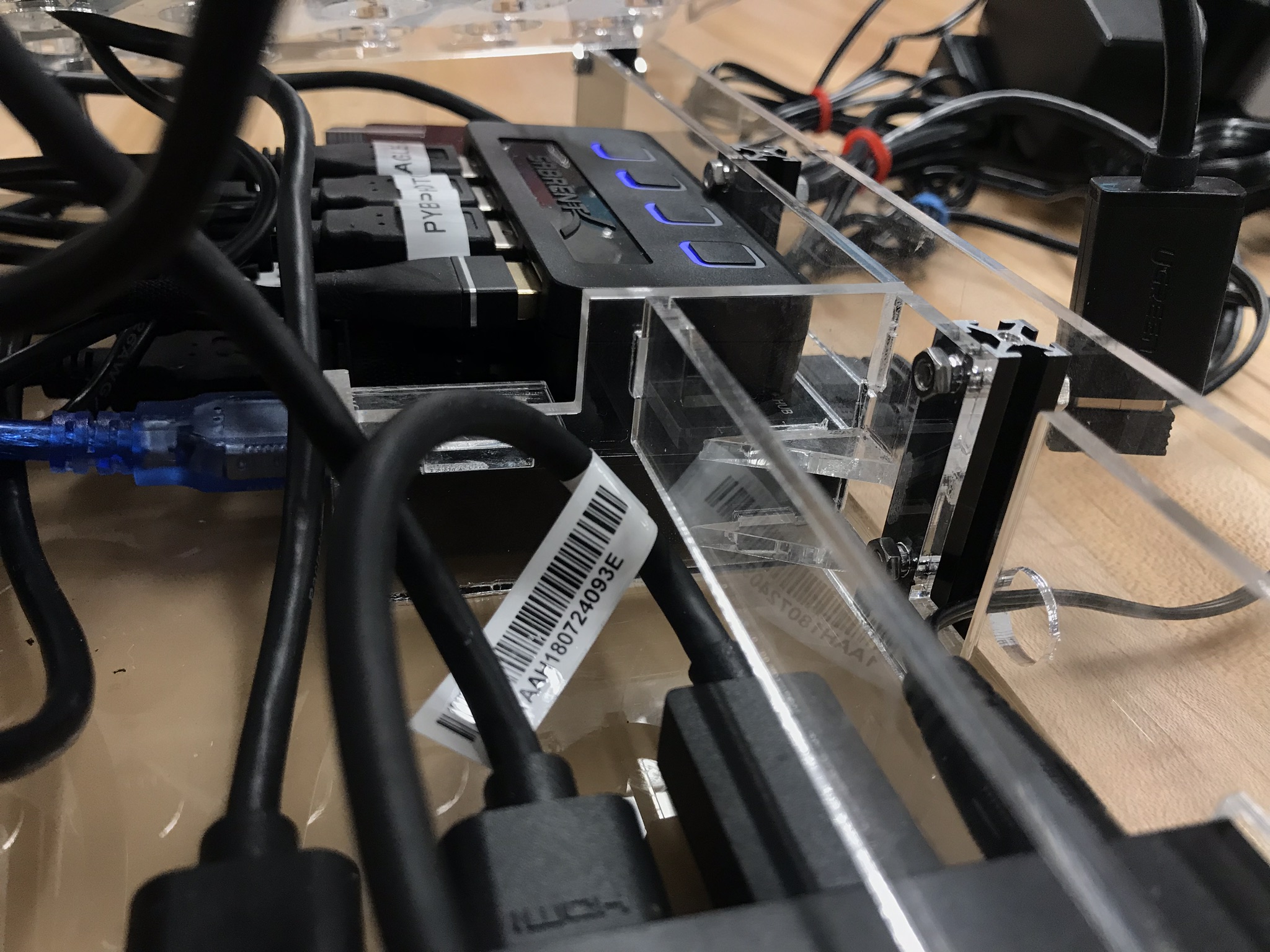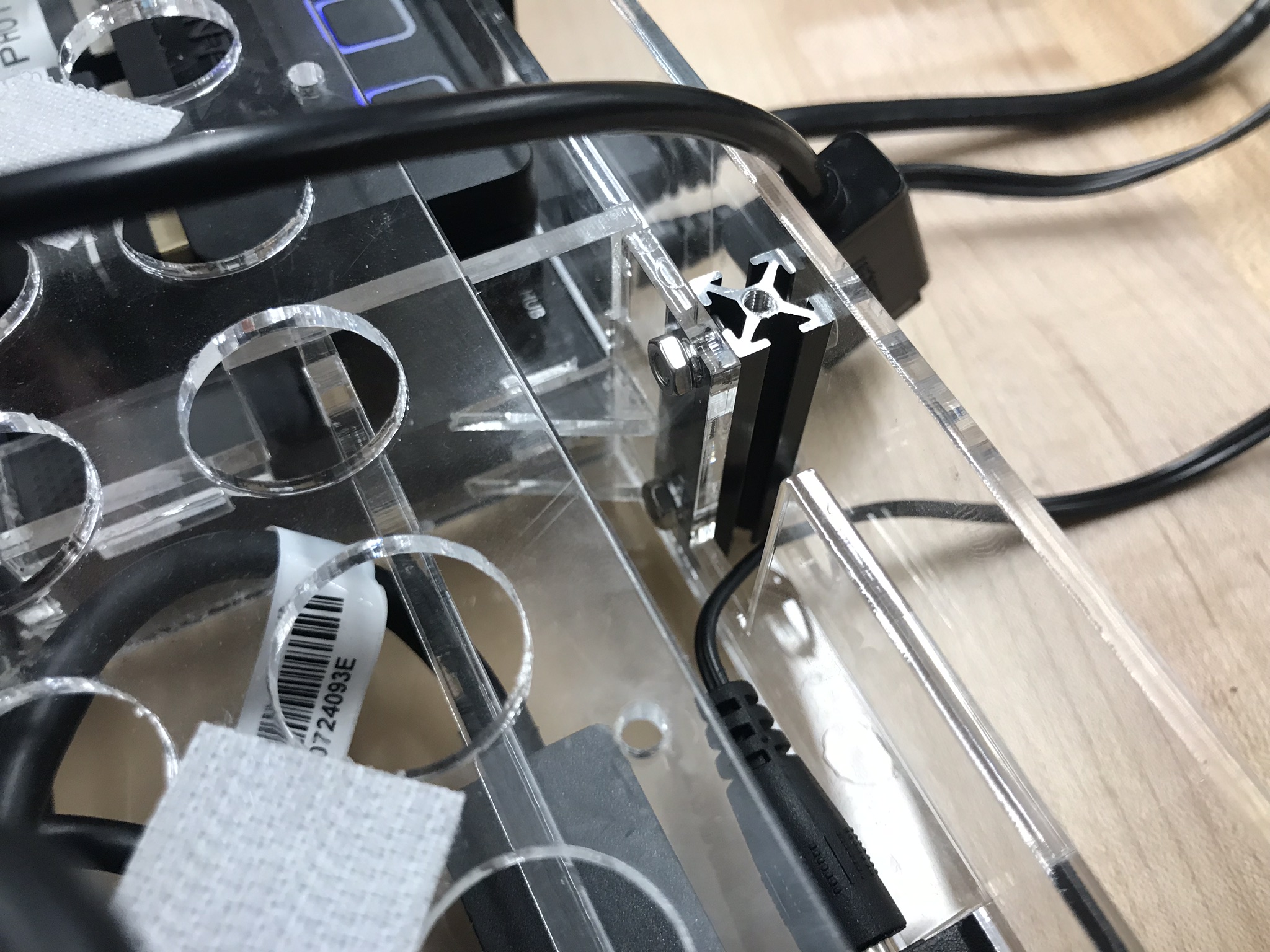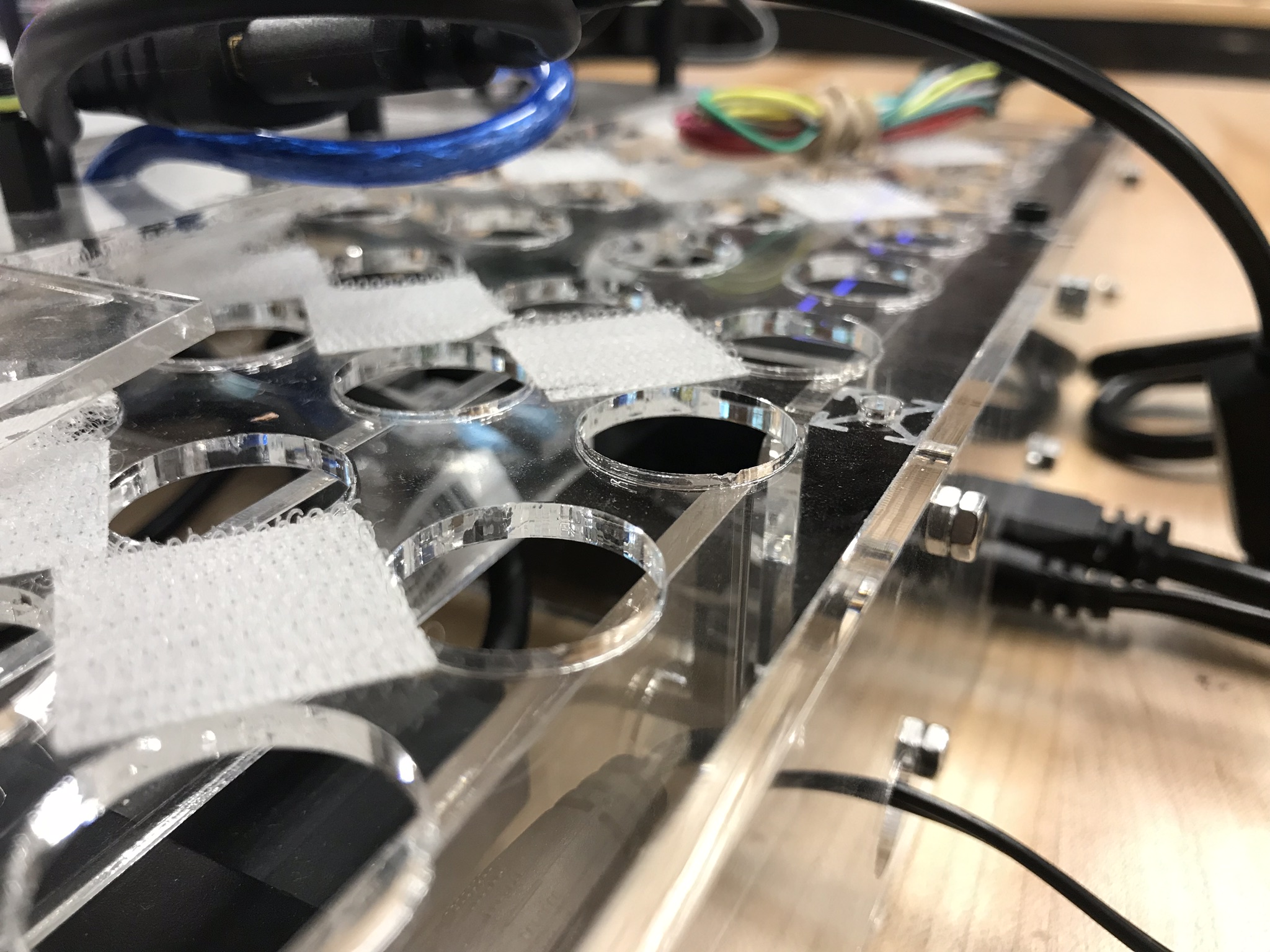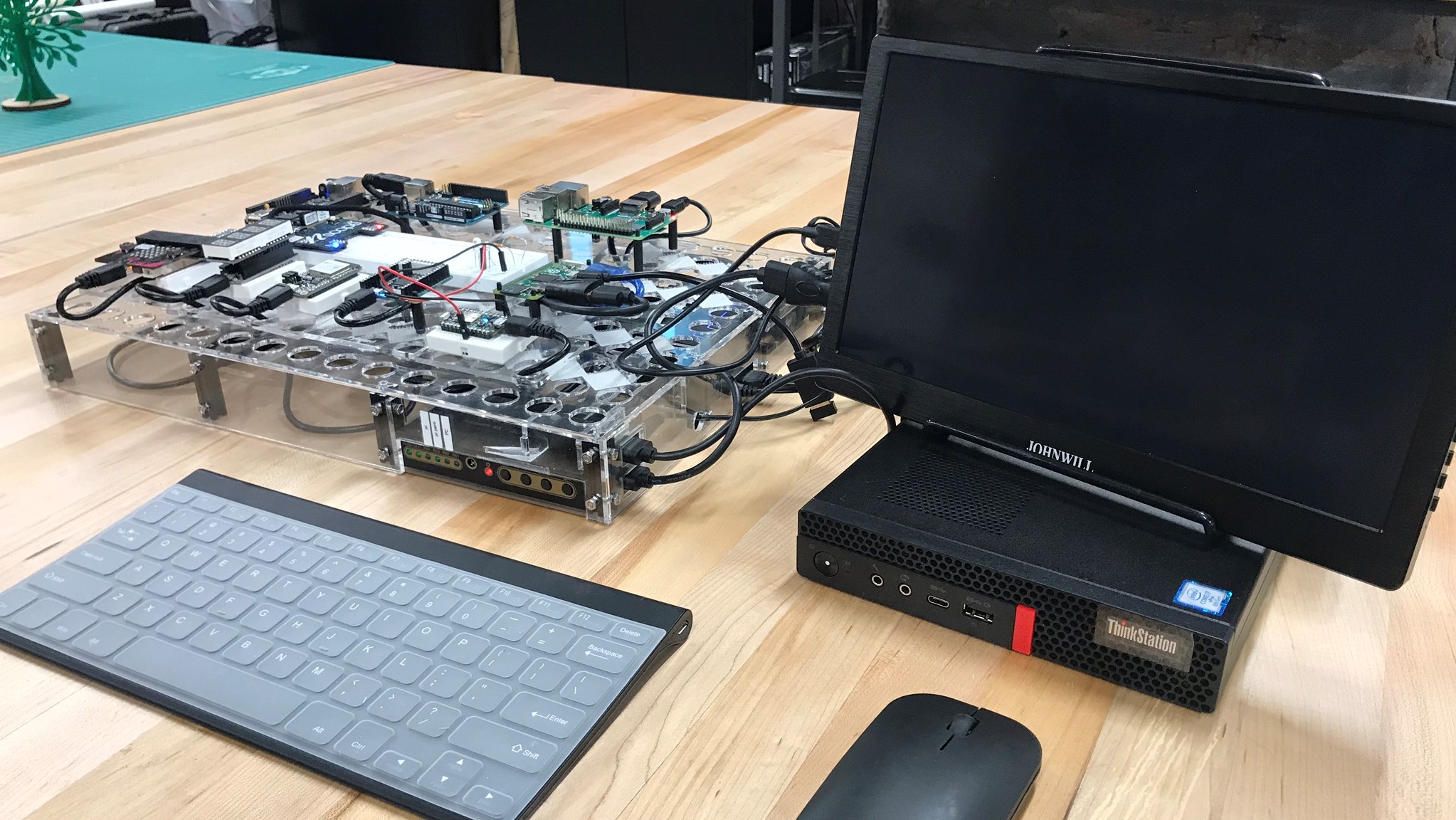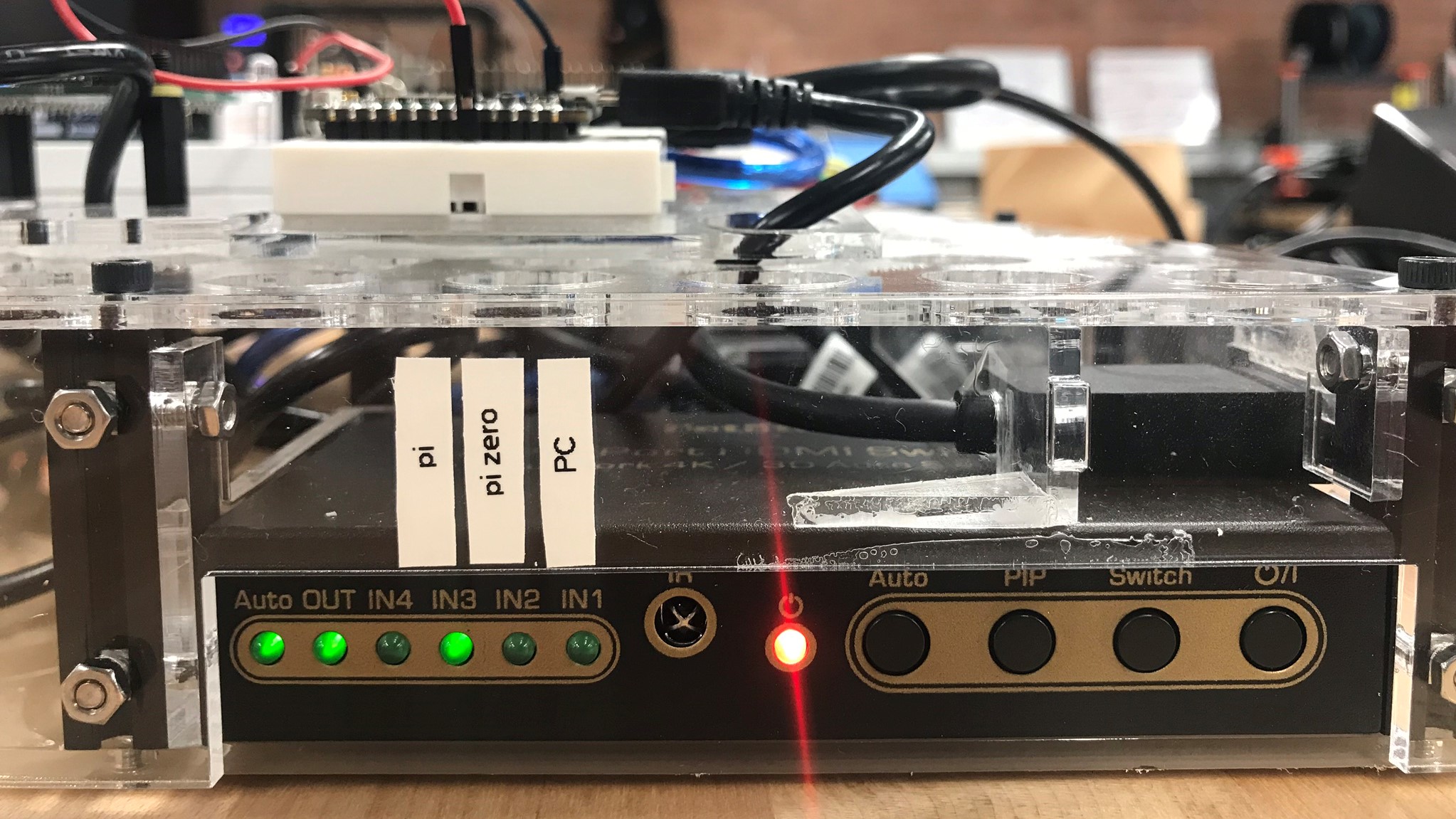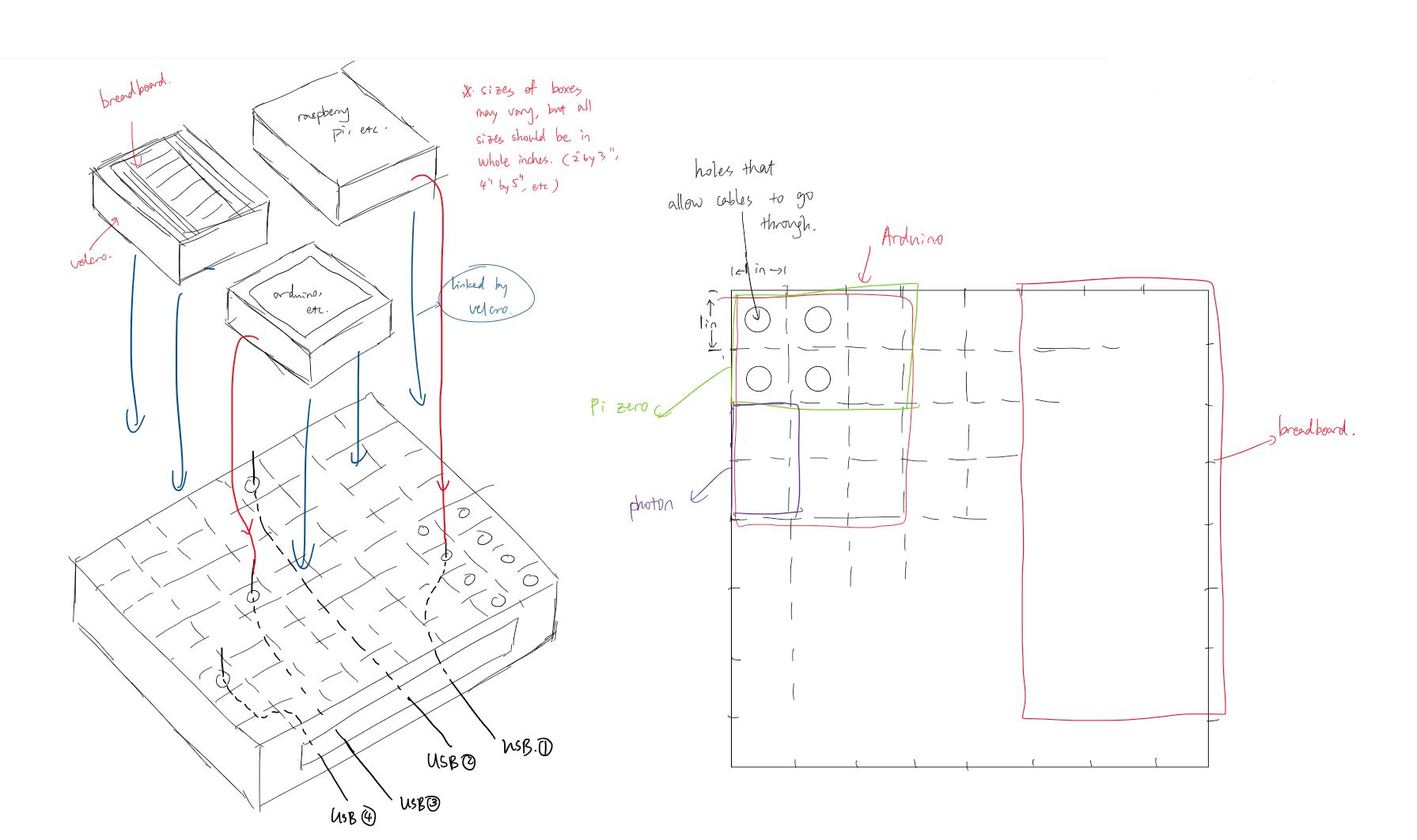The Mighty Board
I designed a "microcontrollers board" for Professor Chris Rogers at Tufts University. His original idea is to build a "board with every processor we use mounted to it - and different color USB cables coming off". I took the idea further down the road by integrating an HDMI hub (for any board with an OS), adding in a breadboard for easy wiring tests, and making the entire system modular and customizable. Right now the system is hosting:
- Arduino Uno
- Raspberry Pi 3B+
- Raspberry Pi Zero W
- Adafruit Feather Hazzah
- Adafruit Feather Hazzah 32
- Micropython Board v1.1
- Micro:bit
- Beagle Bone Black
- Particle Photon
- nScope
As a stationary setup at Tufts Center for Engineering Education and Outreach (CEEO), this platform provides an efficient way for other engineering education researchers to test the performance of various microcontrollers and develop learning experiences on them. The board can also be useful in learning cross-board communication methods, such as I2C, UART, API, etc. In addition, The modularity of the system allows for quick replacement of newer microcontrollers over older ones.
A Closer Look
The main structure of the board is made out of laser-cut acrylic, with some MakerBeams as reinforcements for structural stability. The top of the main frame has circular cuts that are placed 1 inch apart from each other, a modular system that allows cables to go through and plug in to the microcontrollers. Each microcontroller is mounted on a small piece of acrylic, which then attaches to the main frame with Velcros.
The acrylic structure was mostly designed in SolidWorks and Adobe Illustrator. The pieces were joined together by bolts, nuts, and acrylic cement. Some inner structures were added to secure the USB hub and the HDMI hub in place. No glue of any sort was applied to the hubs and cables, so that they can easily be reused for other purposes.
A complete setup also includes a mini PC, a monitor, a mouse, and a keyboard. The HDMI hub does a great job in switching the monitor output between the Raspberry Pis and the PC, increasing the efficiency of multi-tasking.
Switching between Raspberry Pi and the PC
Ideation
Sketches of original ideas in OneNote.